In an era where the lines between the virtual and real world continue to blur, the integration of accounts across gaming platforms and fan clubs becomes increasingly significant. For enthusiasts of the Wizarding World, learning how to seamlessly hogwarts legacy link account is pivotal. It not only enriches the gameplay experience by bridging elements of the Harry Potter universe with interactive gaming but also unlocks a treasure trove of exclusive rewards. This process, crucial for avid gamers and Harry Potter fans alike, ensures access to unique content, enhancing the magical journey within Hogwarts Legacy.
This article will guide readers through the essential steps of creating and linking their WB Games account to access Hogwarts Legacy, emphasizing the importance of account verification and the benefits of joining the Hogwarts Legacy fan club. With a focus on unlocking exclusive rewards in Hogwarts Legacy, it will also navigate through the procedures for activating VPN on PS4 and PS5, addressing common issues that may arise during the account linking process. Whether you're aiming to connect Hogwarts Legacy to the Wizarding World or simply eager to unlock rewards, this guide serves as your comprehensive manual to maximizing your experience in the enchanted realm of Harry Potter Legacy.
Creating and Linking Your Warner Bros. Account
Registering a Warner Bros. Account
To begin the process of integrating your gaming experience with the Wizarding World, one must first create a Warner Bros. (WB) Games account. Individuals can initiate this by visiting the WB Games Account website. Here, they have the option to either sign up for a new account by entering their email address or to log into an existing account if they already have one. WB Games ensures that all personal information provided during the registration process is stored securely for account management and customer service purposes. For detailed information on privacy practices, it is advisable to review the privacy policy available on their website.
Linking Warner Bros. Account to Your Profiles (PSN, Xbox Live, Steam)
Once the WB Games account is set up, linking it to various gaming platforms such as PlayStation Network (PSN), Xbox Live, or Steam is the next step. This connection is crucial for transferring your Wizarding World identity into the game, allowing you to represent your true Hogwarts house and wield your chosen wand. To link these accounts, navigate to the Hogwarts Legacy account linking page on the Wizarding World website and log in with your Harry Potter Fan Club account. From there, click on the "Go to WB Games" button, which will redirect you to the WB Games platform.
Upon logging in to the WB Games account, users should switch to the Connections tab where they can link their gaming platform profiles. After completing these steps, verification of the linked accounts can be confirmed within the Hogwarts Legacy game itself. To do this, open the game’s settings menu, select the 'User Interface Options' tab, and then click on the 'WB Games Account' button. A pop-up message should appear confirming the successful linking of accounts.
Linking these accounts not only personalizes your gaming experience but also unlocks exclusive in-game rewards such as the House Fan-atic School Robe and the Beaked Skull Mask. Additionally, this connection enables certain in-game accomplishments to be recognized in the Harry Potter Fan Club, enhancing the overall engagement with the game.
Unlocking Exclusive Rewards in Hogwarts Legacy
Upon entering the enchanting world of Hogwarts Legacy, players are greeted with the opportunity to link their accounts, a process that not only enhances their gameplay experience but also unlocks exclusive rewards. This section delves into the types of rewards players can expect and how these rewards bring their in-game persona to life, making their journey through the Wizarding World even more immersive.
What Rewards to Expect
Players who successfully link their Hogwarts Legacy account can look forward to a variety of exclusive rewards. These rewards range from cosmetic items that alter the appearance of the player's character to unique abilities that can aid in their exploration and battles within the game. Here is a breakdown of some of the rewards available:
-
Cosmetic Items: Players can change the appearance of their gear through a transmog/glamour system. For instance, the House Fanatic School Robe and the Beaked Skull Mask are exclusive items that players can overlay on their existing gear. These items are not found in the usual gear drops but are instead added to the player's collection and can be applied through the 'Change Appearance' option.
-
Exclusive Gear and Abilities: Through completing various challenges within the game, players can unlock different types of gear and abilities. These challenges are tied to defeating certain enemies or completing specific tasks. The rewards range from protective cloaks and ensemble sets to enhancements like Protego Shielding and Amphibial Protection. Each challenge has its own set of objectives and corresponding rewards, providing players with goals to strive for as they progress through the game.
Bringing Your In-Game Persona to Life
The rewards obtained by linking accounts and completing challenges do more than just enhance the player's appearance or abilities; they bring the player's in-game persona to life. For example, by linking accounts, players can import their chosen Hogwarts house and specific wand into the game. This integration allows the Sorting Hat to recognize the player's imported house during the Sorting Ceremony, adding a personalized touch to the gameplay experience.
Moreover, the ability to change the appearance of gear and utilize exclusive items like the House Fanatic School Robe or the Beaked Skull Mask enables players to further customize their characters. This customization extends to the player's performance in the game, as completing challenges and unlocking abilities can significantly impact how they navigate through the magical world of Hogwarts Legacy.
To access these rewards, players must progress through the game sufficiently, completing the Sorting Ceremony and a few quest lines. Once these prerequisites are met, the exclusive rewards will become available in the player's collection, ready to be applied and showcased.
In summary, the process of linking accounts and unlocking exclusive rewards in Hogwarts Legacy not only enriches the player's gaming experience but also allows them to deeply immerse themselves in the magical world, crafting a unique journey that is truly their own.
Activating VPN on PS4 and PS5
Why You Might Need a VPN
Using a VPN (Virtual Private Network) with your PS4 or PS5 can significantly enhance your gaming experience and provide several benefits. Firstly, a VPN masks your IP address and reroutes your internet traffic through a remote server. This encryption not only secures your data from cyber threats but also preserves your privacy online. For gamers, a VPN is invaluable as it offers a lag-free connection by ensuring data travels quickly to and from the game server, which is crucial for online gaming.
Another significant advantage is the prevention of Internet throttling. Without a VPN, Internet Service Providers (ISP) can slow down your connection speed and limit bandwidth, especially during peak gaming times. This can severely affect your gaming experience. However, a VPN encrypts your data, making it impossible for ISPs to monitor your online activities and apply these restrictions.
Moreover, DDoS (Distributed Denial of Service) attacks are a common threat in the gaming world. A VPN adds an extra layer of security, protecting your device and ensuring a secure gaming session. This protection is especially important for those who stream their gameplay, as it guards against potential disruptions.
Steps to Configure VPN on PS4 and PS5
-
Choosing the Right VPN Service: Select a VPN provider that offers wide coverage, high-quality servers, and is compatible with multiple platforms, including PlayStation. Remember, the quality of the VPN service directly impacts your gaming experience.
-
Installing a VPN on Your Router:
- Since PS4 and PS5 do not support direct VPN installation, setting up the VPN on your Wi-Fi router is the most effective method. This not only secures your PlayStation but also all devices connected to your home network.
- Most modern routers support VPN connections. You'll need to manually input your VPN account details in the router settings.
-
Connecting Your PS4 or PS5 to a VPN-enabled Computer:
- For Windows: You can share a VPN connection to your PlayStation using an ethernet cable. This requires a desktop computer with an ethernet port and active VPN software.
- For Mac: Similar to Windows, but ensure your Mac has both an Ethernet port and Wi-Fi capability.
-
Using Smart DNS:
- If your VPN offers Smart DNS functionality, you can change your PlayStation's location settings without a direct VPN connection. This method is simpler but focuses more on bypassing geo-restrictions rather than encrypting your data.
-
VPN via Mobile Hotspot:
- Another alternative is setting up a VPN on your smartphone and then connecting your PS4 or PS5 to the internet via the phone's mobile hotspot. This method is useful if you cannot connect your PlayStation to a VPN through the above methods.
Remember, while free VPNs are available, they often have limitations in speed, server availability, and security features. Investing in a reputable VPN service ensures a better and more secure gaming experience on your PS4 or PS5.
Troubleshooting Common Issues
Linking Errors and Solutions
When attempting to link your Hogwarts Legacy account to the WB Games platform, players may encounter the "Unable to connect to WB games" error. This issue can often be resolved by ensuring that your WB Games account and Harry Potter Fan Club account are properly linked. Here are the steps to troubleshoot this problem:
- Visit the WB Games Site: Navigate to the Warner Bros Games website and log into your account.
- Access Account Information: Click on your profile icon, then select "Account Information." Scroll down to find the "Harry Potter Fan Club" section and click on the "Connect" prompt.
- Log Into Harry Potter Fan Club: You will be redirected to the Harry Potter Fan Club page to log in.
- Complete the Connection: After logging in, return to the Warner Bros page. This should resolve the connection issue, allowing you to access the game without the "Unable to connect to WB games" error.
If the problem persists after following these steps, it's recommended to capture screenshots of the error and your account settings, and contact customer service for further assistance.
VPN Connection Problems
For players using a VPN on their PS4 or PS5 to enhance their Hogwarts Legacy experience, connection issues can sometimes occur. Here are some common VPN-related problems and their solutions:
- Ensure Network Compatibility: Verify that both your PS4 or PS5 and the VPN service are using the same WiFi network. A mismatch can lead to connectivity issues.
- Check VPN Stability: Make sure your VPN has a stable connection. If you encounter frequent drops, consult the VPN's connection troubleshooting guide.
- Update Your VPN: Running an outdated version of your VPN software can cause compatibility issues with newer games and platforms. Ensure your VPN is updated to the latest version.
- Optimize Connection Settings: If you're experiencing slow speeds or lag, consider:
- Increasing Bandwidth: Ensure your connection has at least 5 Mbps upload and download speeds. For optimal performance, 15 Mbps is recommended.
- Stabilizing Wi-Fi: Ensure there are no obstacles interfering with your Wi-Fi signal. Alternatively, use a wired connection to connect your PS5 console to the internet.
- Pausing Other Downloads: Limit the number of devices and downloads running on your network to free up bandwidth for gaming.
If these steps do not resolve the issue, it may be helpful to connect your console to a VPN-enabled computer or set up a mobile hotspot through a VPN on your smartphone. Always remember to choose a reputable VPN provider to avoid security risks and ensure a smooth gaming experience. If problems continue, providing customer service with detailed information, including error screenshots and device setup, can help diagnose and resolve the issue effectively.
Conclusion
Throughout this comprehensive journey, we've navigated the critical steps and valuable insights necessary for linking your Hogwarts Legacy account to reap a plethora of exclusive rewards. This essential process not only bridges your gaming experience with the expansive universe of Harry Potter but also significantly enhances your immersion within Hogwarts Legacy. By adhering to the guidelines provided for creating and linking your Warner Bros. account, utilizing a VPN for an optimized gaming experience, and troubleshooting common issues, players can ensure a seamless integration of their digital and wizarding worlds, enriching their adventure with unique rewards and personalized gameplay elements.
Emphasizing the importance of this integration highlights the broader implication of connecting with beloved narratives through gaming platforms, drawing fans deeper into the magical world of Hogwarts. As players engage with these steps and unlock the exclusive rewards awaiting them, they not only affirm their allegiance to their chosen Hogwarts house but also contribute to the ever-evolving legacy of the Harry Potter universe. Thus, with accounts linked and exclusive rewards unlocked, the journey through Hogwarts Legacy promises a captivating blend of personalization and magical exploration, crafting an unforgettable chapter in each player's wizarding saga.
FAQs
How can I access the rewards from linking my account in Hogwarts Legacy?
To access your rewards from linking your Harry Potter Fan Club and WB Games Account in Hogwarts Legacy, navigate to the Settings menu. From there, select the [WB Games Account] option found under the [User Interface Options] tab to confirm your exclusive rewards.
What steps should I follow to claim exclusive items in Hogwarts Legacy?
To claim exclusive items in Hogwarts Legacy, players need to link their Harry Potter Fan Club and WB Games Account. Specific instructions on the process to claim these items can typically be found within the game's settings or promotional materials.
How can I redeem rewards in Hogwarts Legacy?
Redeeming rewards in Hogwarts Legacy involves linking your Harry Potter Fan Club and WB Games Account, then following the in-game prompts or options that allow you to access and claim your exclusive rewards.
What is the process for linking my Hogwarts Legacy game to my account?
Linking your Hogwarts Legacy game to your account requires you to connect your Harry Potter Fan Club and WB Games Account. This is usually done through an option in the game's menu, where you can enter your account details to establish the link.
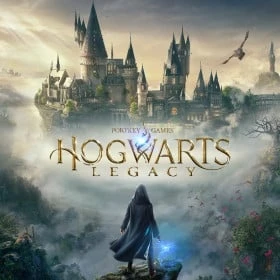
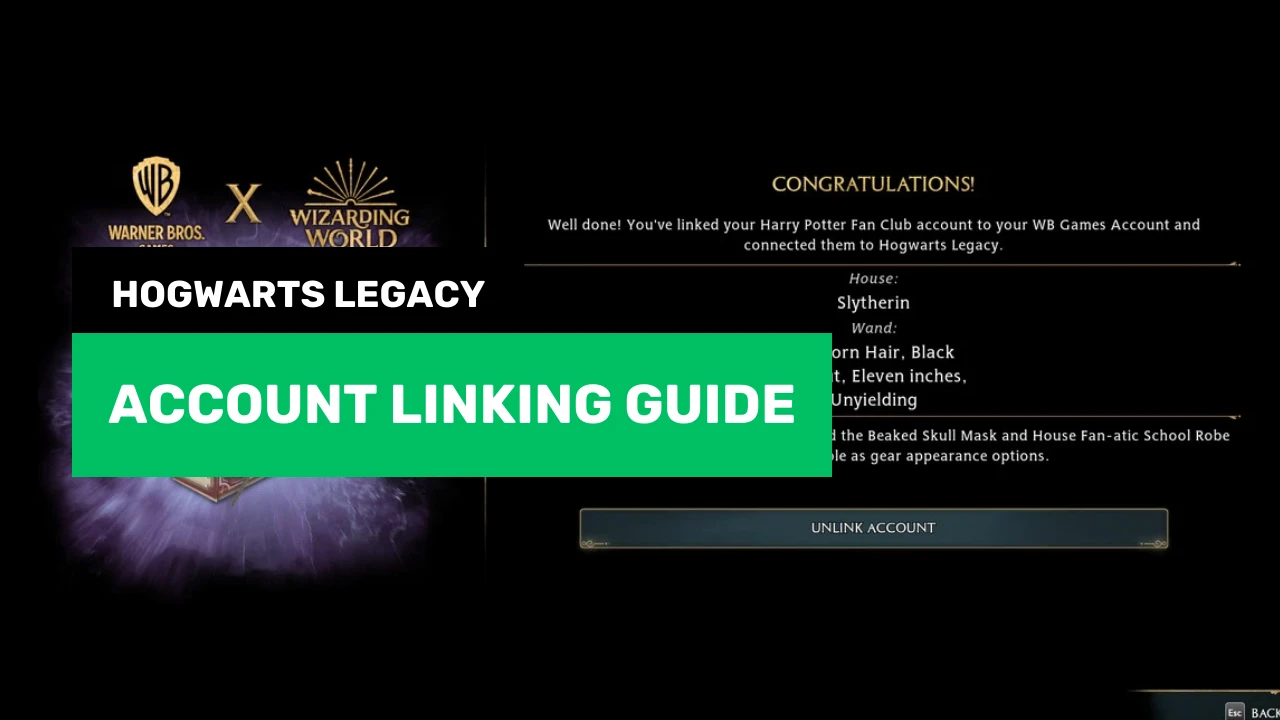

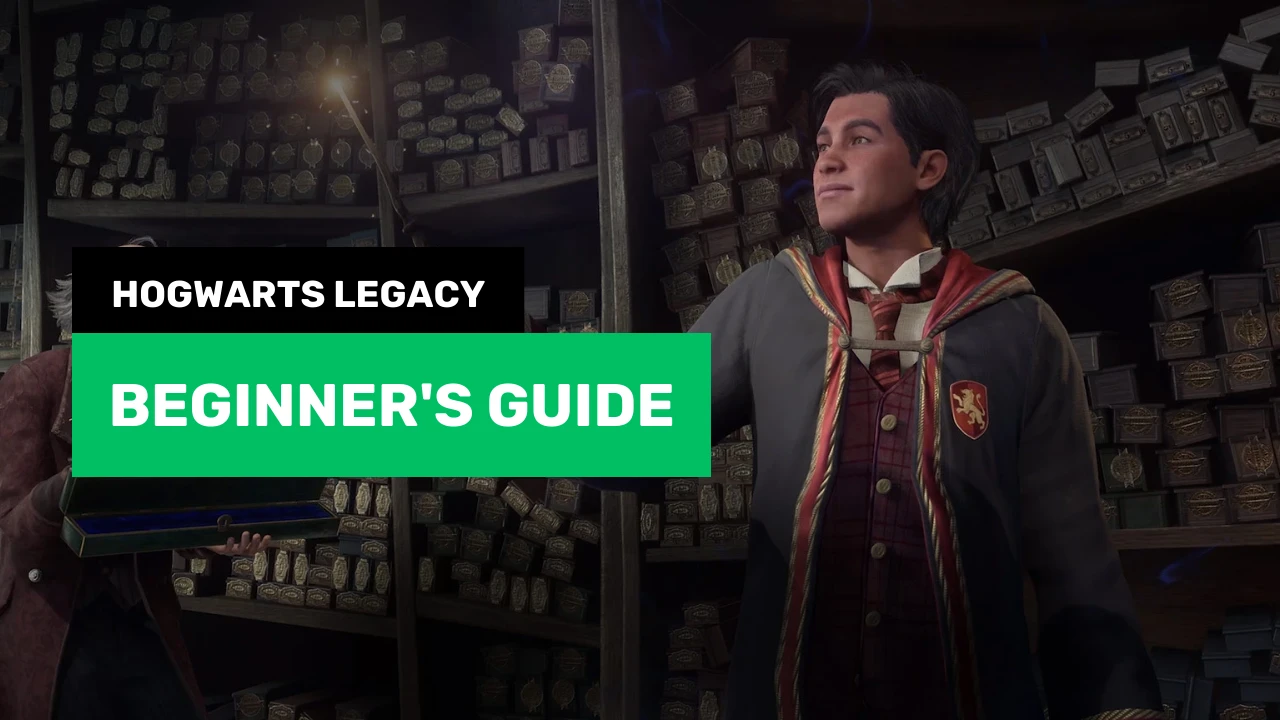
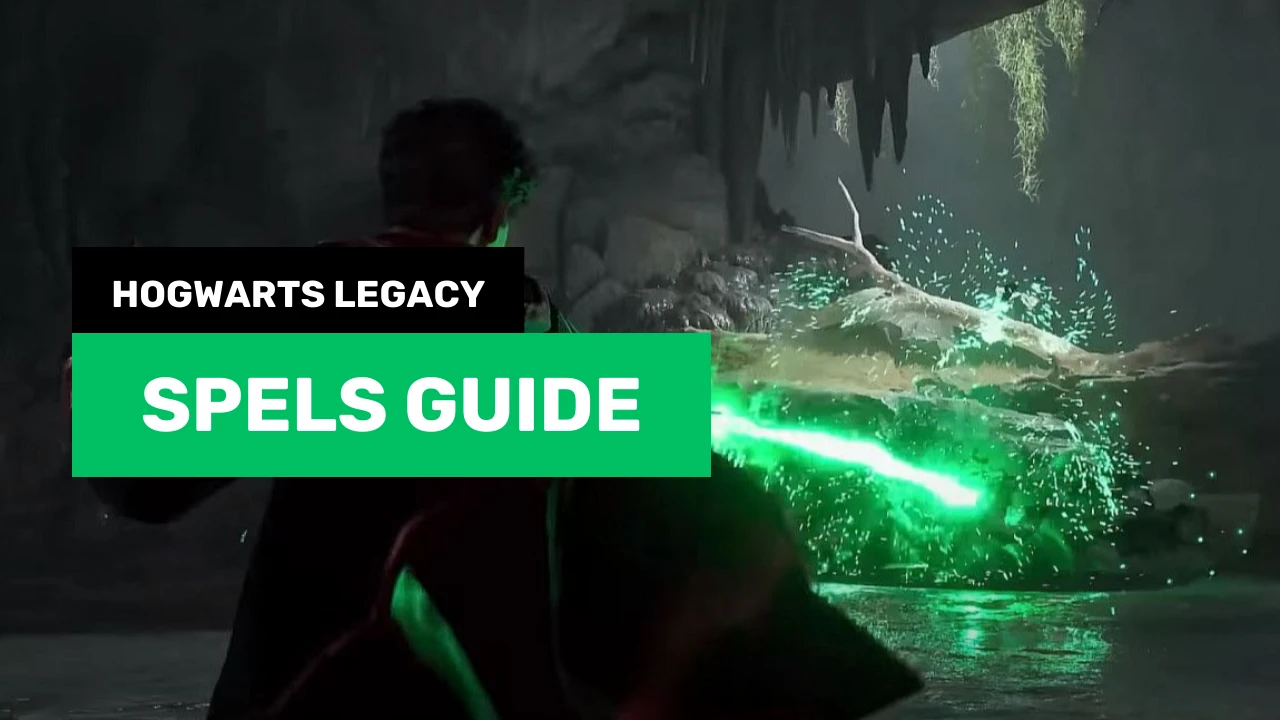



Comments