Diving into the vastness of space with a mission to terraform a barren land into a thriving ecosystem is a challenging endeavor that requires more than just enthusiasm. This is where a comprehensive Planet Crafter guide becomes an indispensable resource for beginners. Exploring this virtual world without guidance can be daunting; however, armed with the right tips and tricks, players can navigate the complexities of survival and terraforming with confidence. Understanding the nuts and bolts of gameplay, from basic survival needs like how to make oxygen in infinity craft to advanced strategies for resource gathering like obtaining planet crafter uranium, sets the foundation for a successful mission.
This article serves as a detailed roadmap, offering a sneak peek into essential topics that will be covered, such as decoding the Planet Crafter HUD, laying the first stone of your base, and mastering the art of resource collection. Beyond the basics, it delves into long-term planning and strategies for effective terraforming, ensuring players can make informed decisions for their journey. From practical planet crafter tips for beginners to innovative planet crafter base ideas, this guide is packed with insights that will assist players in crafting their own tale of survival and transformation. Whether you're looking for a thorough planet crafter walkthrough or simply curious about planet crafter tips and tricks, this article promises to equip you with the knowledge to thrive on your new planet.
Understanding The Planet Crafter HUD
In "Planet Crafter," effectively managing the Heads-Up Display (HUD) is crucial for navigation, resource management, and overall survival. This section delves into key HUD elements like the Beacon, Compass, Terraformation Index, health and resource meters, and the coordinate system, providing players with essential insights to enhance their gameplay experience.
Beacon
The Beacon is a pivotal tool in "Planet Crafter," unlocked when players reach 500 nK of heat. It serves as a marker for various locations a player deems important. Players can change the Beacon's color to differentiate between multiple points of interest, which must be placed outside. As players progress, the Beacon can be enhanced to display the distance from the player and even custom names when directly looked at, making it an invaluable asset for navigation and organization.
Compass
The Compass is another essential navigation tool displayed at the top of the HUD. It helps players orient themselves in the vast terrains of "Planet Crafter." Initially, the Compass may seem overwhelming due to its sensitivity and the full 360-degree display. However, players can adapt to its functionality over time, or choose to rely on natural landmarks for navigation. For those who prefer more traditional navigation tools, building a beacon can help confirm the Compass's accuracy.
Terraformation Index
The Terraformation Index (Ti) is prominently displayed on the HUD and is crucial for tracking the planet's terraforming progress. It aggregates various environmental factors such as oxygen, heat, and pressure. As players increase the Ti, they unlock new blueprints and witness visible changes in the planet's ecosystem, which are essential for advancing through different stages of planet development.
Health, Thirst, and Oxygen
Health, thirst, and oxygen levels are critical survival metrics shown on the HUD. These indicators deplete over time, with oxygen reducing the quickest. Players must manage these resources carefully; failing to maintain them can lead to severe consequences, including death. Refilling these levels involves using items like water bottles for hydration and stepping into pressurized spaces for oxygen.
Coordinates and Version
The coordinates system displayed on the HUD helps players pinpoint their exact location on the planet, which is vital for exploring and revisiting specific sites. The system shows a set of numbers representing the North/South and East/West lines, with elevation also included. Recent updates have improved the clarity of these coordinates by moving unrelated information, such as graphics settings, to different screen areas, making it easier for players to navigate and understand their surroundings.
By mastering these HUD elements, players can enhance their efficiency and survival odds in the challenging environment of "Planet Crafter."
Getting Started: Your First Steps
Embarking on your journey in "The Planet Crafter" begins with crucial decisions that set the foundation for survival and progression. This section will guide you through selecting your game mode, choosing an optimal landing site, and crafting essential equipment to ensure a strong start.
Pick Your Game Mode
As a newcomer, understanding the different game modes available in "The Planet Crafter" is vital. Each mode offers unique challenges and opportunities. Beginners might prefer the Standard Mode, which provides a balanced difficulty level and allows players to experience the game's mechanics without overwhelming challenges. This mode ensures that players can learn the basics of crafting, resource management, and survival at a manageable pace.
Pick Your Landing Site
Choosing where to land is pivotal. The game offers several starting locations, each with distinct advantages and challenges. For instance, the Sand Falls location offers dramatic landscapes with abundant early game resources, making it a favorable choice for beginners. Alternatively, the Meteor Crater provides a more challenging terrain but includes a nearby large bunker for early loot, which can significantly boost your initial setup. Consider your play style and resource management skills when selecting a landing site.
Initial Crafting: Essential Equipment
Once you've landed, crafting essential equipment is your next step. Inside your life pod, you'll find a basic crafter that allows you to create crucial items for survival. Start by crafting an oxygen tank to expand your oxygen capacity, which is vital for exploring beyond your immediate surroundings. Additionally, crafting a larger backpack early on will enable you to carry more resources, which are critical for both survival and base expansion.
To efficiently manage your resources, pay attention to your health, water, and oxygen levels displayed on the HUD. These survival metrics are crucial, and keeping them balanced is key to your longevity on the planet. Use items like water bottles and oxygen tanks strategically; wait until levels are low before use to maximize their benefits.
Your initial steps in "The Planet Crafter" lay the groundwork for your future on the planet. By carefully selecting your game mode, landing site, and crafting essential equipment, you position yourself for success in the challenging yet rewarding journey of terraforming a new world.
Building Your First Base
Embarking on the construction of your first base in "The Planet Crafter" is a pivotal step towards establishing your presence on the new planet. This process involves not only choosing the right location but also crafting essential equipment and structures to support your survival and growth.
Constructing Basic Equipment
Before diving into the actual building of your shelter, it's crucial to assemble the basic equipment needed for construction and survival. The initial steps involve crafting simple yet vital items that will aid in the subsequent construction phases and daily activities on the planet.
- Crafting the Basics: Start by crafting a Tier 1 Drill and a Wind Turbine. The drill will allow you to extract necessary resources from the environment, while the wind turbine provides the essential power needed to run your equipment and base operations.
- Setting Up a Crafting Station: As you gather more resources and blueprints, setting up a Tier 2 Crafting Station becomes essential. This upgraded station will enable you to craft more complex items and equipment, expanding your capabilities on the planet.
- Building Essential Tools: Equip yourself with a Microchip for construction, which facilitates the building of more advanced structures and technology. Also, ensure you have an adequate supply of basic materials like iron, titanium, and silicone, which are fundamental for most construction tasks.
Building Your First Shelter
Once you have your basic equipment ready, the next step is to construct your first shelter. This will serve as your primary base of operations and a safe haven from the planet's harsh environment.
- Choosing the Location: Opt for a higher ground location to avoid potential flooding, a common hazard as terraforming progresses. An ideal spot would be close to resource deposits to minimize travel and maximize efficiency.
- Constructing the Frame: Begin by building the basic frame of your shelter using materials like iron and titanium. The game's grid-based system will guide you in placing these structures correctly.
- Adding Essential Features: Install doors and windows to secure your shelter and regulate the internal environment. If possible, place your shelter near a crashed ship or other landmarks which can provide additional resources and shelter.
- Internal Setup: Inside the shelter, focus on creating a livable and functional space. Start with essential furniture like desks for your equipment. Install a Veggie Tube and a Heater Tier 1 to manage your oxygen and heat levels, which are critical for survival.
- Linking Modules: If your base design allows, link different modules of your shelter to create a cohesive and efficient layout. This can include additional living compartments, storage areas, and specialized rooms for research or resource processing.
By following these steps and utilizing the resources and equipment crafted earlier, players can establish a sturdy and functional base in "The Planet Crafter". This base will not only provide safety and storage but also a foundation for further exploration and terraforming activities on the planet.
Exploring and Gathering Resources
Exploring and gathering resources in "The Planet Crafter" is a fundamental aspect of the game, allowing players to build and terraform effectively. This section outlines key strategies for navigating the map safely, finding essential resources, and using portable shelters for efficient transportation.
Navigating the Map Safely
To navigate safely and effectively, players should utilize the game's built-in GPS targeting satellites. These satellites, available in three tiers, help players pinpoint various resource locations like Iridium caves and Aluminum hills. The highest tier satellite provides the most detailed and extensive map coverage. Players should also consider setting up multiple map displays at different locations to keep track of their relative positions. Familiarizing oneself with the map's consistent layout across playthroughs can significantly enhance navigation efficiency.
Finding Essential Resources
Resource gathering is critical for survival and expansion. Early in the game, players can find basic resources like Iron and Titanium across the map, with Iron being particularly abundant and visible due to its sparkling black appearance. Special resources like Blazar Quartz and Magnetar Quartz, necessary for accessing higher Rarity Portal mini-biomes, can be found in these specific zones and in chests.
For more advanced materials, players should explore specific biomes:
- Iridium and Aluminum: Located in the Iridium Mine, northwest of the Starting Valley.
- Super Alloy: Mined exclusively in the Super Alloy Cave with a Tier 2 or Tier 3 Ore Extractor.
- Zeolite: Found in the Zeolite Cave, which connects several biomes and is the only place for extracting Zeolite with Ore Extractors.
Players should also utilize Ore Extractors in these locations to mine resources continuously. As the game progresses, options like meteor showers triggered by rockets can provide rare materials such as Super Alloy and Osmium, enhancing resource collection efforts.
Transportation Using Portable Shelters
For effective exploration, setting up portable shelters at strategic points like shipwrecks or recognizable landmarks is advisable. These shelters provide essential oxygen and storage for collected items. Players can construct these with basic components like a room and a door and have the option to deconstruct and relocate them as needed, facilitating exploration across different areas of the map.
By employing these strategies for navigating, resource gathering, and transportation, players can maximize their efficiency and success in "The Planet Crafter," ensuring a thriving and sustainable environment on their new planet.
Long-Term Planning and Terraforming
Choosing a Permanent Base Location
Selecting a strategic location for a permanent base is paramount in "The Planet Crafter". Players should consider areas like the Starting Valley, which offers ample space and a central position, making it easier to access various resources and other map locations. The Aluminum Hills, while more confined, provide quick access to essential resources like Aluminum, crucial for long-term building and crafting. Players should also consider elevation to avoid issues during the Lake Terraformation Stage, ensuring their base remains functional and accessible as the planet's environment changes.
Starting the Terraforming Process
Terraforming in "The Planet Crafter" involves enhancing three critical planetary attributes: Oxygen, Heat, and Pressure. Each attribute affects the planet's Terraformation Index (Ti) and requires specific strategies and equipment to improve. Initially, players can increase oxygen levels using Vegetubes and special seeds found around the planet. As technology progresses, upgrades like Tree Spreaders become available, significantly boosting oxygen production.
For heat, constructing Heaters is essential, with advancements in technology offering more efficient models over time. Launching Asteroids Attraction Rockets also contributes significantly to heat increase, thanks to their meteor-induced uranium which provides a substantial heat multiplier.
Pressure is primarily increased through Drills, with higher-tier models offering greater benefits. Players should focus on evenly developing these attributes to maximize the Terraformation Index, unlocking new construction options and improving the planet's habitability.
Progression Tips
To optimize terraforming efforts, players should aim to balance their focus on increasing Oxygen, Heat, and Pressure. Utilizing the best available technology for each category is crucial. For instance, upgrading to Tree Spreader T3 for oxygen can dramatically increase the rate of terraforming. Similarly, investing in high-tier Heaters and Drills will expedite the process for Heat and Pressure respectively.
Building more and launching more rockets can accelerate terraforming, especially when maintaining a 1:1 ratio between building and launching. Players should also consider the strategic placement of equipment and the use of high-efficiency items like the T3 Tree Spreaders and Heater T5 to maximize output.
By following these strategies and continuously upgrading technology, players can effectively progress through the different stages of terraforming, each marked by significant milestones in the planet's transformation, ultimately leading to a habitable environment capable of sustaining life.
Conclusion
Through this comprehensive guide, we have explored the essential strategies and techniques for thriving in "The Planet Crafter," starting from the initial steps of understanding the game's interface, to navigating the complexities of gathering resources, and embarking on the grand endeavor of terraforming a barren planet into a flourishing ecosystem. We have underscored the importance of strategic planning, from selecting the ideal landing site and building your first base to the long-term goals of creating a sustainable environment through meticulous terraforming efforts. Each discussed point serves as a pivotal stepping stone toward achieving the ultimate goal of transforming a desolate space into a vibrant, life-sustaining world.
As players embark on or continue their journey in "The Planet Crafter," the insights provided here aim to serve as a beacon, guiding through the hurdles of survival, resource management, and environmental transformation. The path to planet transformation is intricate and filled with challenges, but with the right knowledge and strategies, players are well-equipped to make informed decisions that will significantly impact their success in the game. The broader implications of these efforts reflect not just in the virtual success of terraforming but in understanding the complexities and responsibilities involved in nurturing and sustaining an environment, encouraging further exploration and innovation within and beyond the game.
FAQs
What are some effective strategies for playing The Planet Crafter? To improve your gameplay in The Planet Crafter, consider these strategies:
- Explore the environment thoroughly.
- Choose a strategic location for building structures.
- Promptly repair any solar panels that are damaged, especially in the early stages of the game.
- Utilize beacons with descriptive text to identify and remember specific locations.
- Always carry sufficient food and water, particularly on Standard difficulty or higher.
- Avoid reckless actions such as jumping from high places or moving out of the game's designated boundaries.
Where should I establish my initial base in The Planet Crafter? For beginners, the Starting Valley, situated centrally on the map, is the ideal initial location as it is the default landing site. This site is highly recommended for your first playthrough. Alternatively, for a different experience, you can start near the Waterfall mountain in the southern part of the map, where you will be close to a large waterfall that forms later in the game.
How much time is required to complete The Planet Crafter? Completing the main objectives of The Planet Crafter typically takes about 24 hours. However, if you aim to achieve 100% completion and explore all aspects of the game, expect to spend approximately 38½ hours.
What is an optimal base layout in The Planet Crafter? An efficient base layout in The Planet Crafter should include:
- Foundation: 4 units
- Living Compartment: 3 units
- Living Compartment Door: 1 unit
- Outside Stairs: 1 unit
- Wind Turbine: 6 units
- Solar Panel: 2 units
- Crafting Station: 1 unit
- Vegetube: 2 units This layout ensures a functional base with ample storage and essential facilities for survival and crafting.
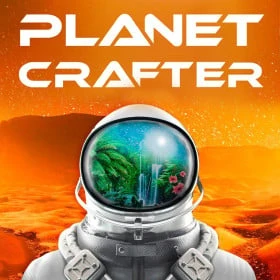





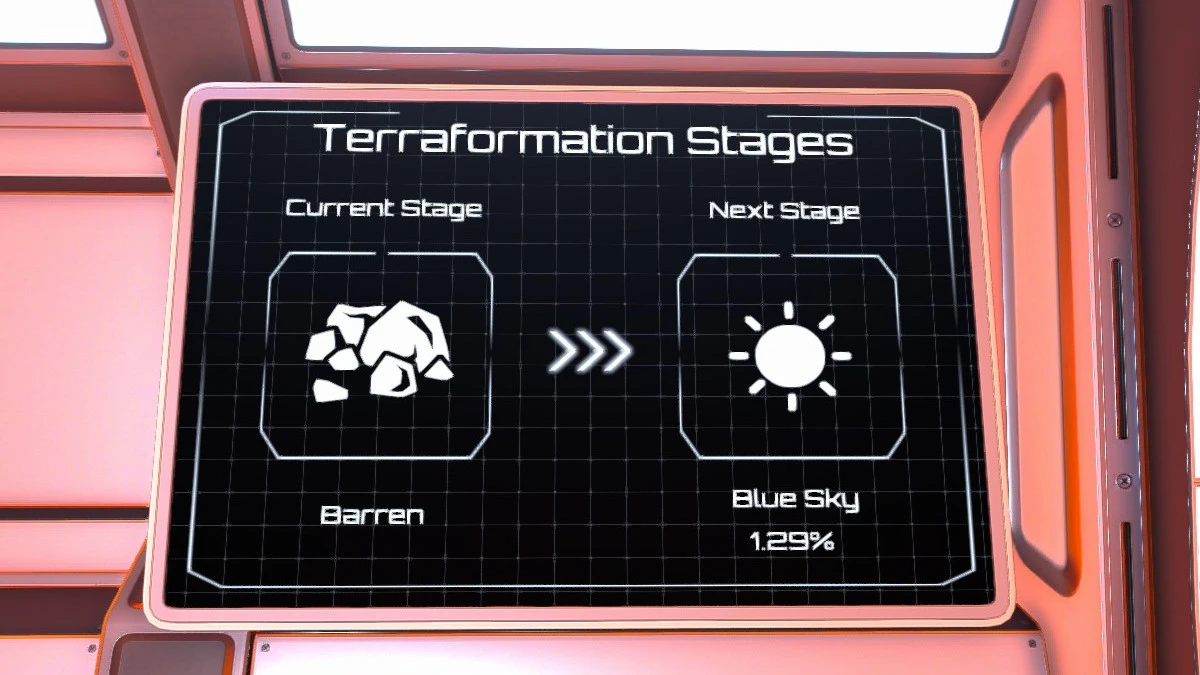

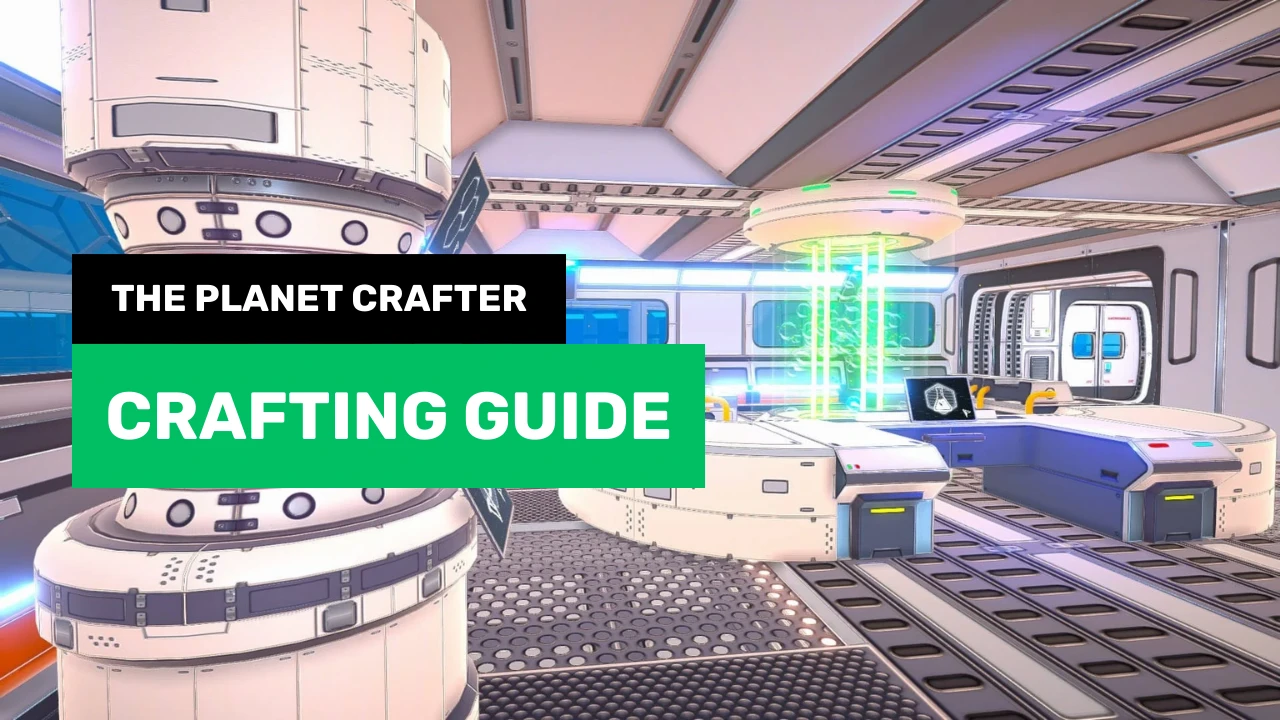



Comments