Final Fantasy 16's PC system requirements have been released and are surprisingly low for one of PS5's most beautiful games.
Final Fantasy 16 system requirements are now available. Although a modest machine will be able run it, the 170 GB of storage space may prove to be a problem.
You can run the game at minimum settings with just a GTX1070 and a Ryzen5 1600. This means that a build costing just a few hundred dollars will get you a beautiful game running at 30 frames per second. Although these specs aren't very impressive, you will need a graphics cards with 8GB VRAM. You're out of luck if you still have a budget-friendly powerhouse like the GTX1060.
You can even download a 16GB demo to try it out. You can play the first few sections and it's more or less the same demo PS5 owners played prior to the launch of the game last year. The demo is a good chunk of the story and progress from the demo will carry over into the full game. If you enjoyed the demo and would like to play more of it, you can do so when the Final Fantasy 16 PC version launches on September 17.
Additional Notes: SSD is required. VRAM 8GB and above.
Final Fantasy demo ran smoothly on a rig equipped with an Arc A770 and 16GB of DDR4-3200 memory, as well as a Ryzen 5 800X. It was at maximum settings at 3400 x1440, and comfortably at 70 fps.
The game initially struggled on a Lenovo Legion 515ACH6H equipped with a Ryzen 7 5800H paired with an RTX3070. It failed to recognise the graphics driver. The problem was quickly resolved with a quick refresh and redownload.
There were some stutters in the beginning of the Eikon battle, but it was smooth after that. It managed to maintain a 60 fps rate at 1920 x1080 with the default graphics settings on high. daring game on a laptop is my fault, but this demo is a good excuse for it. This game is cutscene-heavy and it really benefits from smoothness. I would lower my settings in the full version to get a higher frame rate.
You can test your system now if you have 16 GB available.
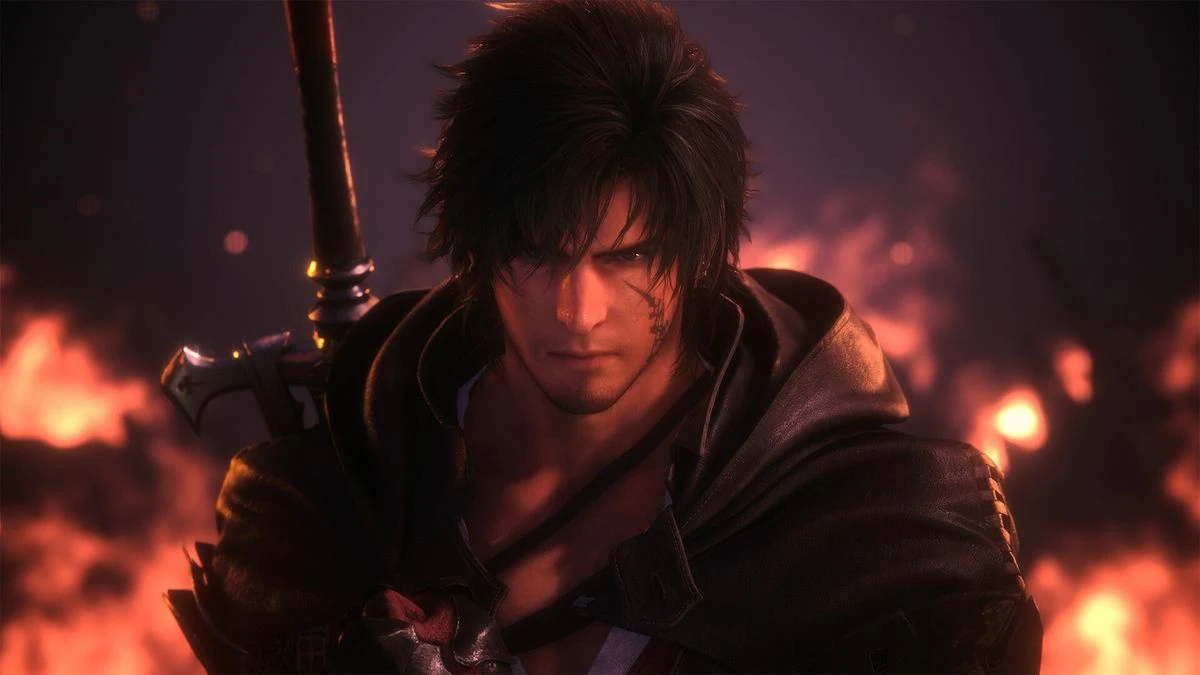
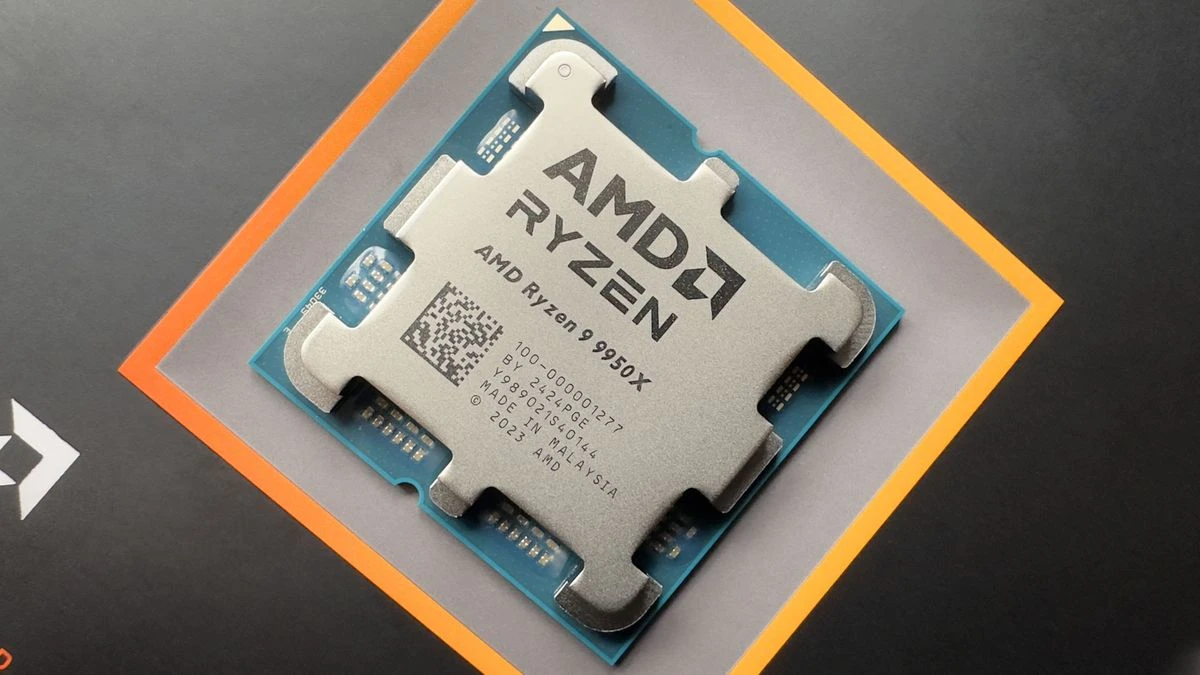


Comments