If you use Corsair iCUE, or Bluestacks, you might want to wait before installing the latest Game Ready Nvidia GeForce drivers.
Nvidia has released the latest Game Ready GeForce Driver (566.03), which should optimize your rig for new and upcoming DLC and games. However, users of Bluestacks or Corsair iCUE may want to wait before pressing that shiny green button.
In its release notes, Nvidia (via Overclock3D), reports "higher than usual CPU usage" (as an "open issue") for iCUE software and Bluestacks. The former software allows you to centralise control of all your Corsair Hardware - for that sweet, delicious RGB sync - and the latter software is an Android emulator.
It's strange that a GPU update could cause high usage of the CPU, but I suppose all these components are connected. We also don't know how much "higher" than normal the CPU usage for these programs will be. If you don't plan to play the new games that the update is targeting, you may want to wait for a fix or skip the 556.03 driver.
According to Nvidia the latest DLSS 3 supporting games that this driver should be able to benefit include:
- Dragon Age: The Veilguard
- Alan Wake 2: The Lake House
- Call of Duty: Black Ops 6.
- Horizon Zero Dawn Remastered
- No More Room In Hell 2,
- Red Dead Redemption
- The Axis Unseen
The first three are the most important. Black Ops 6 will launch tomorrow, and will be available on Game Pass. Dragon Age: The Veilguard launches on October 31, the spookiest date of the year. Alan Wake is already available.
Gamers who want to play these titles and also use Bluestacks, or iCUE, may have to make a choice. The driver could boost performance in these titles more than enough to offset the CPU usage increase when used with iCUE or Bluestacks.
You can install the driver, and then uninstall it, if you find it causing problems. You can also temporarily uninstall iCUE, or Bluestacks depending on the necessity. Uninstalling iCUE or Bluestacks might be difficult on some systems because Corsair's software can be required to control its fans, etc.
If you use any of these software programs, take the time to determine if the latest Nvidia drivers are worth it. They might not be.
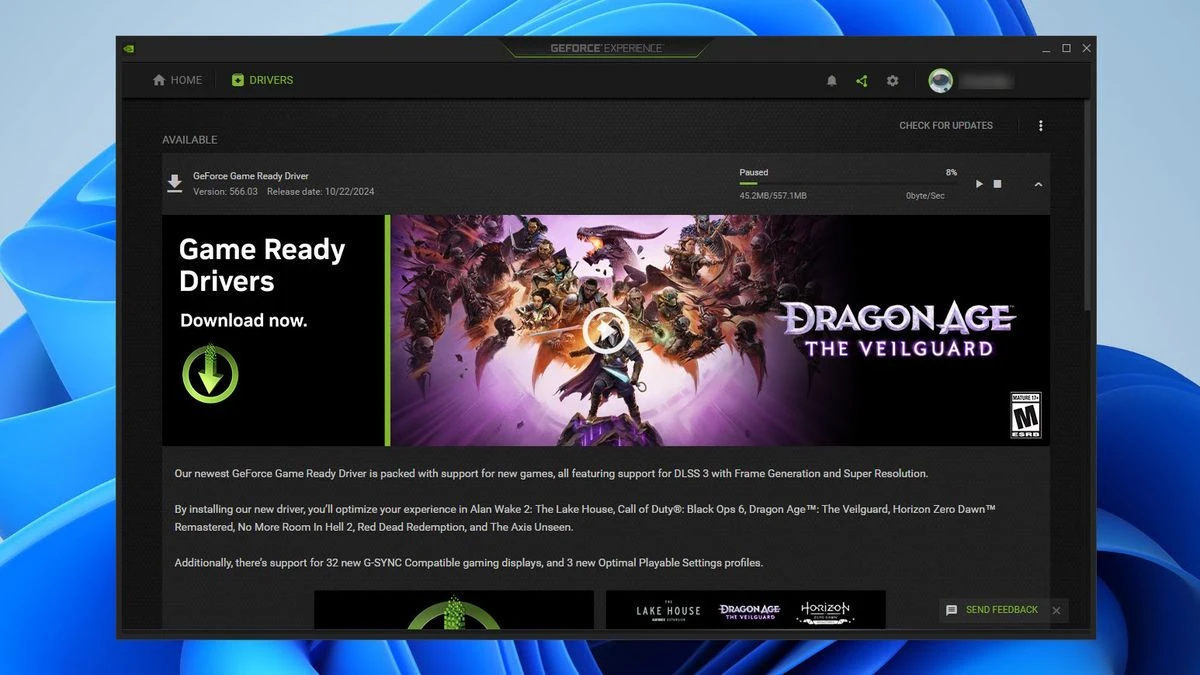



Comments