Microsoft's latest Windows 11 upgrade is reportedly a borkfest, breaking mouse, keyboard, WSL 2, and Wi-Fi functionality
Windows 11 KB5043145 is an optional update. Very afraid. There are reports that claim it will cause a borknado if installed.
According to HKEPC, Windows Latest and other sources, the update KB5043145 is causing a number of problems, including bluescreen crashes, keyboard and mouse issues, USB ports that are not working, and WSL 2 and WiFi issues.
Microsoft confirmed that it is aware of this problem, according to Windows Latest. There is currently no official word on a remedy. As an optional update KB5043145 should not download and install automatically. However, some reports indicate this may happen anyway.
Losing your keyboard and/or mouse is a serious problem, as it makes it difficult to fix any problems, even if you want to roll back the update. Some users report that their systems automatically enter Recovery Mode, making it possible to roll back the update.
Others have found it more difficult to enter Recovery Mode due to the loss of keyboard function. One user told Windows Latest that he was able to get into Recovery Mode by first entering the BIOS, then exiting it and then pressing F8.
The problem appears to affect a wide range of hardware. Users have reported problems with Asus's ROG Strix G17 and TUF A15 laptops (2022), Intel NUC N6005 or N5105 models and unspecified Lenovo laptops.
The reports cover a wide range of hardware, so it doesn't appear that this is a bug caused by a problem with a specific component. Strangely, the problems seem to extend to visual oddities such as right-click contextmenus reverting back to Windows 10 style. "My context menu reverted back to Windows 10 style and I hate it," said one user.
All of this suggests that update KB5043145 may be a bit of a mess, and is best avoided for the time being. If you have already installed the update, reverting it is the best option until the update has been improved. Windows Latest, incidentally has a step by step guide for this at the bottom of its news post.
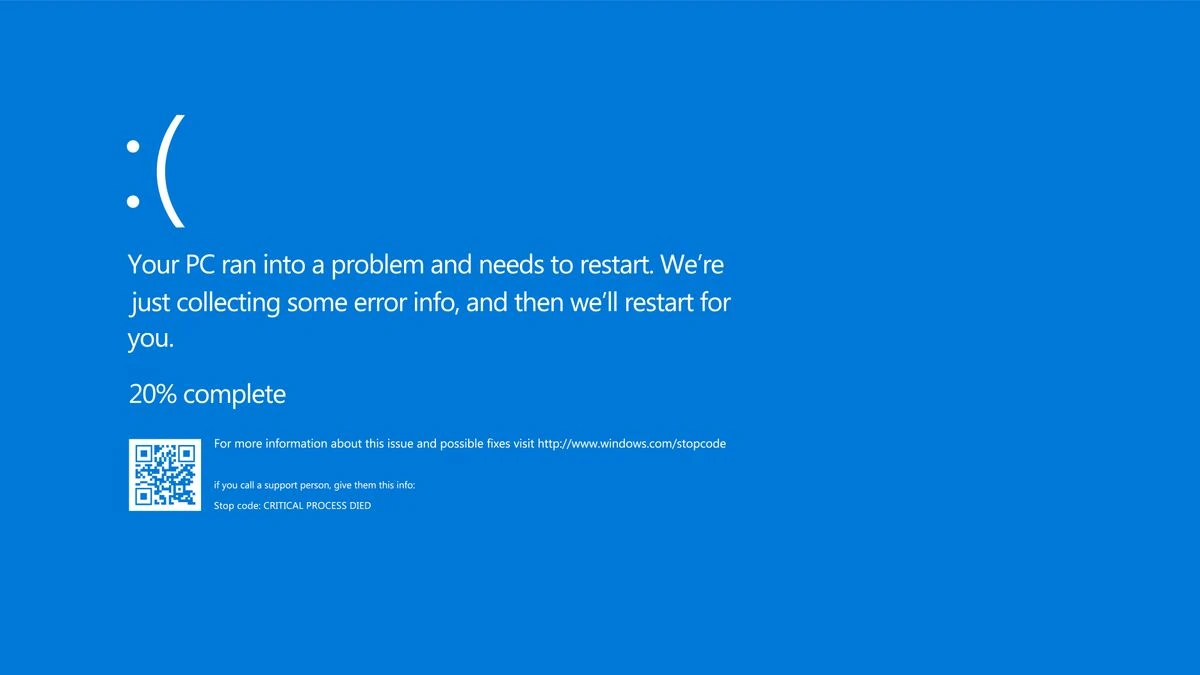


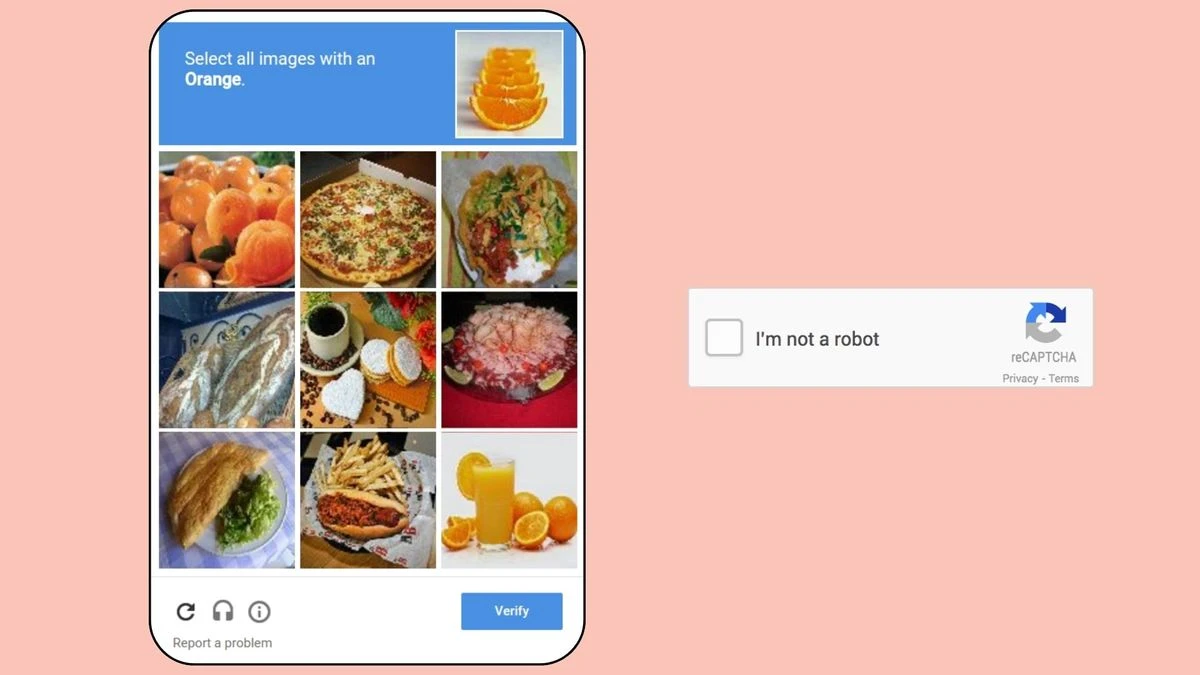
Comments