In the captivating universe of the Harry Potter series, the newly introduced Hogwarts Legacy character creation feature has opened a realm of possibilities for gamers and fans alike. This innovative aspect of the game allows players to dive deep into the magical world, offering an opportunity to craft their own legacy or reimagine the iconic tales of Harry Potter, Hermione Granger, and Ron Weasley. The significance of character creation in Hogwarts Legacy cannot be overstated, as it provides a unique blend of personalization and immersion, letting players experience the wizarding world through a lens that is entirely their own.
The article will explore the intricacies of the Hogwarts Legacy character creation system, guiding readers on how to meticulously construct characters reminiscent of the beloved trio—Harry, Hermione, and Ron. In the subsequent sections, we will deliver a step-by-step guide to building Harry Potter, sketch out the settings to craft Hermione Granger, and navigate the nuances of Ron Weasley’s character build. Beyond the basics, we'll dive into tips and tricks for advanced customizations, enabling players to fully harness the hogwarts legacy character creation mod and other tools for an enriched gaming experience. This roadmap through hogwarts legacy character creation ideas and possibilities aims to equip fans and players with the knowledge to bring their favorite Harry Potter legacy characters to life within the game’s expansive universe.
The Significance of Character Creation in Hogwarts Legacy
Understanding the Character Creator Tool
Hogwarts Legacy provides a character creation system that allows players to design their protagonist's appearance, significantly enhancing the immersive experience of the game. This feature is crucial as it ties deeply with the lore of the Harry Potter series, where each Hogwarts student undergoes a sorting ceremony that aligns with their personality and destiny. The character creator tool offers various options, from preset characters for quick setup to detailed customizations, allowing players to create a protagonist that closely represents their ideal magical student. Despite some limitations in customization compared to other games, the graphical fidelity and intuitive user interface contribute to a visually appealing and engaging setup process.
Bringing Harry Potter Characters to Life
For many fans, the allure of Hogwarts Legacy is the ability to craft a character that resembles beloved figures such as Harry Potter, Hermione Granger, or Ron Weasley. The game, set long before the events of the books, doesn't feature these characters directly, but through the character creation system, players can recreate the iconic trio. Options like choosing the house of Gryffindor or selecting Harry's signature round glasses help in crafting a character that not only looks like Harry but also embodies his spirit. However, limitations such as the absence of the famous lightning bolt scar or exact hair styles from the films present challenges, requiring players to use available options creatively to approximate these well-known characters.
Creative Freedom and Limitations
While Hogwarts Legacy offers a range of creative tools to build a custom character, there are notable restrictions. The game doesn't allow for changes in body type or height, and the gender options are somewhat binary, which might limit players aiming for a more androgynous or unique identity. Despite these constraints, the game still provides a platform for players to express themselves through other customizable features such as complexion, scars, and eye color. The freedom to adjust these features enables players to create a character that can either blend into the magical world or stand out as a distinct individual, making each player's journey through Hogwarts uniquely personal.
Building Harry Potter: A Step-by-Step Guide
Selecting the Base Model
When players first launch Hogwarts Legacy, they are presented with a character creation menu that includes various presets. These presets are designed to streamline the process for those who wish to quickly start their journey. For those aiming to craft a character resembling Harry Potter, selecting a preset that closely matches his general appearance is a practical starting point. Players can choose a preset with a youthful, slender face, which can then be customized further to enhance the resemblance.
Adjusting Physical Attributes
After selecting the base model, players can adjust specific physical attributes to refine their character's resemblance to Harry Potter. Key adjustments include selecting the face shape, skin tone, and notably, the addition of any distinctive scars. While Hogwarts Legacy does not offer Harry's iconic lightning bolt scar, players can choose from other scar options to give their character a unique mark. Adjusting the complexion, adding freckles or moles, and choosing the right facial expressions can all contribute to a more personalized avatar.
Choosing Hair and Eye Color
The next step involves selecting the hairstyle and eye color. Hogwarts Legacy offers a wide range of hair options, allowing players to choose from various lengths and styles. To mimic Harry's look, players should select a messy, tousled hairstyle, typically in a dark brown color. For the eyes, a bright green color will closely match the iconic description of Harry Potter's eyes from the books.
Finalizing with Accessories and House Selection
Accessories play a crucial role in finalizing the look of the character. Players should select round glasses, a hallmark of Harry Potter's style, available in the glasses section of the character customization menu. Regarding the Hogwarts house, while players can choose any house, selecting Gryffindor will align with Harry's original storyline. This choice affects not only the narrative but also the colors of the character's robe and tie, enhancing the authenticity of the Harry Potter experience. After these selections, players finalize their character by choosing the voice, adjusting the pitch, and naming their character before diving into the magical world of Hogwarts.
Crafting Hermione Granger: Character Settings
Face Shape and Complexion Customization
To begin crafting Hermione Granger in Hogwarts Legacy, players should start with a female preset that aligns with Hermione's characteristics. For the face, select the 2nd option for skin color and the 7th or 16th option for complexion, which offers a natural look fitting Hermione's portrayal in the films. The face shape should be set to the 2nd option, providing a structure similar to that seen in the movies. It's important to note that glasses are not part of Hermione's typical look, so this option should be left unselected.
Hairstyle Options for Hermione
Hermione Granger's hair is one of her most distinctive features. Players can choose from several hairstyles to approximate her look from different points in the series. The 17th hairstyle option is slightly reminiscent of Hermione’s unruly yet beautiful hair from Harry Potter and the Chamber of Secrets. Alternatively, the 7th and 10th hairstyle options can be used to mimic her evolved style in later films. Hair color should be selected based on the desired movie representation; the 9th option for a darker shade or the 4th option for lighter tones are recommended.
Completing the Look with Eyebrows and Eye Color
For Hermione's eyebrows, the 2nd option for both color and shape is ideal, with the 6th shape option as an alternative to match different styles from the films. Eye color should be set using the 4th or 5th option, depending on the desired depth and expression. These settings help in achieving a look that closely resembles Hermione’s keen and intelligent gaze as portrayed by Emma Watson.
Voice Pitch and House Alignment
The voice of the character is a crucial aspect of personalization. For Hermione, Voice 2 is recommended with a pitch setting of the 3rd option to match the calm and authoritative tone often associated with her character. When selecting the Hogwarts house, while Hermione is famously a Gryffindor, players have the freedom to explore how different house alignments might alter her narrative within the game. This choice allows for a personalized touch to the gaming experience, reflecting either a traditional or a unique storyline path.
Ron Weasley’s Character Build
Starting with the Correct Face Shape
To accurately recreate Ron Weasley in Hogwarts Legacy, players should begin by selecting the appropriate face shape. The 7th face shape option is recommended as it closely mirrors Ron's features, providing a solid foundation for further customization.
Selecting Ron’s Signature Red Hair
A key characteristic of Ron is his unmistakable Weasley red hair. Players should navigate to the hair color settings and adjust the slider to the 18th level to achieve the vibrant, orangish-red shade. For the hairstyle, options 15 and 9 are both suitable, with the 15th offering a more classic Ron look that fans will recognize from the films.
Freckles, Moles, and Scars - Adding the Details
Ron's face is known for its freckles, adding to his distinctive look. Players should use the 2nd level on the slider to add freckles and moles, enhancing the authenticity of the character. While Ron does not have prominent scars, the 1st option for scars and markings can be used to add subtle details, contributing to a more lived-in, realistic appearance.
Eyebrow Shape, Eye Color, and Gryffindor House Selection
Finalizing Ron's appearance involves setting the correct eyebrow shape and eye color. The 4th eyebrow shape option and the 10th level on the eye color slider will give Ron a look that matches his character in the series. Since Ron is a quintessential Gryffindor, players must ensure to select Gryffindor House during the sorting ceremony portion of the game setup, aligning the character with the traditional storyline and enhancing the role-playing experience.
Tips and Tricks for Advanced Customizations
Using Sliders for Fine-Tuning
In Hogwarts Legacy, sliders play a crucial role in customizing characters. They allow players to fine-tune features such as complexion, eye color, and scars. For instance, adjusting the slider can add subtle changes like blush on the cheeks or a light dusting of freckles, which can significantly alter the character's appearance. These small adjustments can accumulate, offering a unique look even within the constraints of the game's character creation tools.
Mixing and Matching Styles
The game's gear and outfit system offers a plethora of styles that players can mix and match. However, not all gear pieces will visually complement each other. To address this, Hogwarts Legacy incorporates a transmog system, allowing players to change the appearance of their gear without affecting its stats. This system can be accessed by hovering over an item in the gear menu and selecting the "Change Appearance" option. This feature is essential for players who value both aesthetics and functionality in their character's appearance.
Experimenting with Different Combinations
Experimentation is key in achieving the desired character design. Players are encouraged to try different combinations of hair, eyes, and other facial features, which can be changed for a modest fee of twenty gold Galleons at Madam Snelling's Tress Emporium in Hogsmeade. Additionally, the game offers 88 unique appearances through challenges and quests, providing ample opportunities to customize characters further. Whether aiming for a look that fits seamlessly into the wizarding world or stands out with distinctive features, experimenting with various elements can enhance the personalization of the gaming experience.
Conclusion
Throughout this article, we've navigated the vibrant possibilities offered by the Hogwarts Legacy character creation system, a cornerstone feature that brings a personalized layer to the gaming experience. By delving into detailed guides on recreating the iconic figures of Harry, Hermione, and Ron, we've uncovered the depth of customization available to players. Such creativity not only enhances immersion but also allows fans to interact with the wizarding world in an intimate and novel way. The article underscored how the blend of fixed options and creative liberties facilitates players in crafting avatars that resonate with their Hogwarts aspirations, despite certain limitations within the game's design.
Reflecting on the broader implications, it's evident that the character creation feature in Hogwarts Legacy acts as more than just a tool; it serves as a bridge connecting fans to the cherished universe of Harry Potter in an unprecedented manner. It encourages exploration, creativity, and a deeper engagement with the game's narrative, enriching the overall experience. This personalization, coupled with the game's expansive lore, positions Hogwarts Legacy as a significant milestone in Harry Potter-themed digital experiences. As players continue to explore and craft their unique narratives within the game, the character creation system stands as a testament to the evolving relationship between fan cultures and interactive media, inviting further exploration and innovation in the realm of character-driven adventures.
FAQs
Q: How can I design a character in Hogwarts Legacy to resemble Hermione Granger? A: To create a character similar to Hermione Granger from the Broadway play in Hogwarts Legacy, use the following settings:
- Skin Color: 2nd option
- Face Shape: 2nd option
- Glasses: None
- Hair Color: 4th option
- Hairstyle: 4th option
- Freckles and Moles: None
- Complexion: 16th option (17th will also work)
- Scars and Markings: None
Q: What are the steps to create Ron Weasley in Hogwarts Legacy? A: The specific customization details for creating Ron Weasley in Hogwarts Legacy are not provided. However, you can experiment with different customization options available in the game to match his appearance.
Q: Is it possible to create Hermione's wand in Hogwarts Legacy? A: Yes, Hogwarts Legacy allows players to recreate items from the Harry Potter series, including Hermione's wand. The game offers various customization options to help fans bring their favorite elements from the books or movies into the game.
Q: How do I make characters that look like Harry Potter in Hogwarts Legacy? A: To create a character resembling Harry Potter from the movies in Hogwarts Legacy, adjust the following settings:
- Face Shape: Third option
- Skin Color: First option
- Glasses: First option
- Hair Color: Fourth option
- Hairstyle: 43rd option
- Complexion: First option (none)
- Freckles and Moles: First option (none)
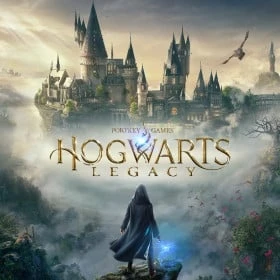
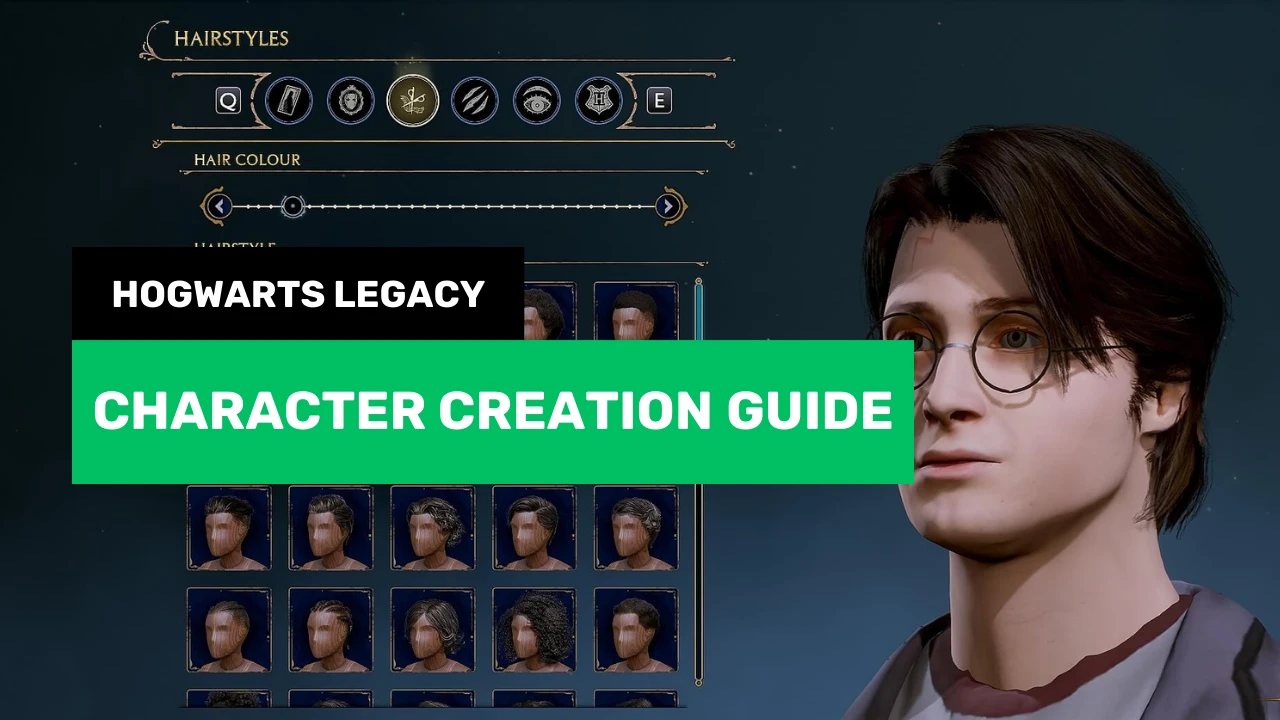






Comments