Stardew Valley multiplayer breathes new life into the beloved farming simulation, offering players the chance to farm, mine, and explore the charming world of Stardew Valley together. With options ranging from local co-op to Stardew Valley online multiplayer, the game has firmly established itself as one of the best co-op games on Switch and other platforms. Questions such as "is Stardew Valley cross-platform?" and "how to play Stardew Valley multiplayer?" are common among the budding farmer communities, pointing towards the game's significant appeal in fostering collaborative gameplay. Whether it's through Stardew Valley split screen or leveraging the Stardew Valley multiplayer mod, the game promises an enriching experience, sharing adventures with friends that extend far beyond the solo journey.
This article will guide readers through setting up Stardew Valley multiplayer, highlight the unique multiplayer features, and discuss the nuances of player interactions within the game. From learning how to build a coop in Stardew Valley to troubleshooting known issues, the content aims to provide a comprehensive roadmap for players looking to embark on a multiplayer adventure. Whether opting for Stardew Valley's co-op switch functionality or exploring other forms of co-op mode, players will find valuable insights into making the most of their shared experiences in the vibrant world of Stardew Valley.
Setting Up Multiplayer
Starting a New Multiplayer World
To initiate a new multiplayer game in Stardew Valley, players should start from the title screen and select the Co-Op option instead of New. After clicking the Host tab, they can then choose Host New Farm. It is crucial to add one cabin for each player who will join the game. Players can also set a profit margin to decide whether to share a wallet or have individual wallets. While profit margins cannot be altered post-creation without editing the save file, the sharing of wallets and the ability to build or demolish cabins can be adjusted during gameplay.
Converting Single-Player to Multiplayer
For those who wish to convert their existing solo farm into a multiplayer setting, the process is straightforward. Players should visit Robin's shop to build up to three cabins, which are necessary for inviting friends. These cabins are relatively inexpensive, costing only 100 gold and 10 pieces of stone or wood each. Robin constructs these cabins instantly, allowing friends to join the game without any in-game delay. Once the cabins are established, players can invite others by starting up a split-screen session, a LAN session, or by sending an invite code.
Hosting and Joining Options
Players have several methods to host or join multiplayer games:
-
On PC: Through platforms like Steam and GOG Galaxy, players can either join games hosted by their friends which appear directly on the co-op join screen or use an invite code found in the game's options menu. For local co-op, a controller can be connected for each additional player, and the multiplayer session can be started from the in-game options menu under Start Local Co-op.
-
On Consoles:
- PlayStation 4: Players can join games via PlayStation Plus or use the split-screen option for up to four players.
- Xbox One: Similar to PS4, players can join through Xbox Live Gold and engage in split-screen gameplay with up to four players.
- Nintendo Switch: Players can join through Nintendo Switch Online or local communications play. The Switch also supports split-screen play for up to two players.
Each platform offers unique ways to connect, including IP addresses and virtual LAN services, which may require adjusting firewall settings or using services like Hamachi. This flexibility ensures that players can enjoy Stardew Valley with friends regardless of their preferred gaming setup.
Multiplayer Features
Farmhands and Cabins
In Stardew Valley multiplayer, the player who initiates the world acts as the "host," with the ability to manage the game's save file and switch between multiplayer and single-player modes. Other participants are termed "farmhands." Farmhands can only access the game world when the host is online and has the farm open for multiplayer interactions. The farm can support up to three cabins initially, which can be extended to seven on PC, allowing for additional players to join. Each cabin, built instantly by Robin for a small fee, serves as a residence for a farmhand. However, the host retains the capability to demolish any cabin, effectively removing that farmhand from the game along with storing their inventory in a chest at the former cabin's location.
Shared and Separate Resources
Stardew Valley allows players to either share or have individual control over financial resources. This setting can be adjusted when creating a new game or modified later through the "Town Ledger" in the Mayor’s Manor. Shared resources mean all players contribute to and draw from a common pool of money, which simplifies group decisions and investments. On the other hand, separate finances require more coordination and management, with each player responsible for their own economic decisions. This feature affects various aspects of gameplay, including how profits from sales are divided and the cost of items and upgrades, which are scaled based on the chosen profit margin.
Collaborative Gameplay Mechanics
Collaborative gameplay in Stardew Valley extends beyond resource management. Each player maintains their own energy bar, skill levels, and personal relationships with NPCs, which adds depth to the multiplayer experience. Players share the same farmland but have individual mailboxes and spouse areas, allowing for personal progression within a shared environment. The game also adjusts quest difficulties based on the highest-level player and synchronizes certain achievements like mine progression and museum collections across all players. This setup encourages teamwork and collective strategy, especially when deciding on farm upgrades or pursuing relationships with NPCs, where coordination ensures that all players benefit from joint efforts.
Player Interactions
Marrying NPCs and Other Players
In Stardew Valley multiplayer, players have the option to form relationships and even marry both non-playable characters (NPCs) and other players. To marry an NPC, players must first increase their friendship to 8 hearts, then give a bouquet to make the relationship romantic. After reaching 10 hearts, a proposal can be made with a Mermaid Pendant. If marrying another player, the process involves crafting a Wedding Ring, which requires a recipe only available in multiplayer. This recipe can be bought from the Traveling Cart for 500g and requires 5 Iridium Bars and 1 Prismatic Shard. Once crafted, the ring can be offered to another player, who may accept or refuse the proposal. If accepted, the wedding occurs three days later. Interestingly, while marrying an NPC can bring unique cutscenes and gifts, marrying another player does not offer these benefits, though both arrangements allow the possibility of having children.
Sharing Tools and Resources
Player interactions in Stardew Valley also extend to the practical aspects of farm life. Players can share or trade tools among themselves, which is particularly useful when individual tools are being upgraded. This feature ensures that all players can continue their farm work uninterrupted. Additionally, buildings can be purchased and placed by any player, but only the host can upgrade the farmhouse, and cabins can only be upgraded by their respective owners. The game allows for the customization of permissions, such as who can instruct Robin to move buildings. A communal approach is also encouraged through the creation of shared chest areas where players can store resources for collective use.
Communicating In-Game
Communication between players is facilitated through an in-game chat system. By default, chat is bound to the "T" key, but it can also be accessed by clicking in the lower left corner of the screen. The chat feature is essential for coordination, especially when players are managing shared resources or need to make collective decisions about farm operations. Additionally, the game broadcasts important notifications through the chat box, such as achievements or humorous incidents like a player being caught rummaging through trash. Players can also use chat commands to change settings or send direct messages to one another, enhancing the interactive and cooperative aspect of the game.
Troubleshooting and Known Issues
Stardew Valley multiplayer offers an engaging cooperative experience, but players may encounter several issues that can affect gameplay. Addressing these concerns efficiently ensures a smoother and more enjoyable gaming session.
Common Connectivity Issues
One of the primary challenges players face is connectivity. Ensuring that all players are using the latest version of Stardew Valley is crucial, as discrepancies in game versions can prevent successful connections. Players should check the game version by accessing the "?" button on the bottom right corner of the title screen.
Incorrectly entered invite codes are another common hurdle. Players must ensure that the invite code is entered correctly, paying close attention to similar-looking characters. The game settings should also be verified to ensure that the server mode is set to "Online," which is essential for connecting with others.
For those hosting the game, it's important to start the session in "Co-op" mode from the title screen and to check that enough cabins are built on the farm to accommodate all players. If cabins are missing from Robin's construction list, it may indicate that the game is still set to single-player mode or that the player capacity has been reached.
Frame Rate Problems on Different Platforms
Frame rate issues can detract from the gameplay experience, particularly on platforms like Windows and Mac. Players have reported stuttering and frame drops, which are sometimes resolved by adjusting graphics settings. On Mac devices, turning off "Automatic Graphics Switching" in the System Preferences can help. For Windows users, disabling settings like Game Bar and Game DVR in the "Gaming" section of Windows Settings may alleviate the problem. Additionally, ensuring that no background applications are consuming excessive resources can help maintain a stable frame rate.
Multiplayer Stability Tips
To enhance the stability of multiplayer sessions, players should consider several best practices. Using a stable and fast internet connection can prevent many connectivity issues. If problems persist, restarting the router or even the device can help. For those playing on PC, ensuring that Steam or GOG Galaxy is running and that the player is logged into a valid account is essential. Adjusting firewall settings or temporarily disabling antivirus software may also be necessary to allow Stardew Valley to communicate online.
For console players, checking the NAT type is crucial as restrictive NAT types can hinder the ability to connect to other players' games. Adjusting router settings to forward ports or set up a DMZ can improve connectivity, although players should be aware of the security implications.
By addressing these common issues and implementing stability tips, players can enjoy a more consistent and engaging multiplayer experience in Stardew Valley.
Conclusion
Throughout this article, we've journeyed through the vibrant and dynamic world of Stardew Valley multiplayer, uncovering the essential steps to setting up and enjoying a multiplayer game with friends. We've explored how to start a new multiplayer world, convert a single-player game to multiplayer, and the various hosting and joining options available across different platforms. Moreover, the discussion extended to multiplayer features such as farmhands and cabins, shared versus separate resources, and the enriching collaborative gameplay that Stardew Valley offers, emphasizing the depth and enjoyment that comes with sharing this virtual farming life.
As we conclude, it's clear that Stardew Valley's multiplayer mode not only enhances the game's core experience but also fosters a sense of community and cooperation among players. The ability to marry NPCs or other players, share tools and resources, and communicate in-game are just a few aspects that make this mode a compelling addition. While players may encounter troubleshooting issues, the solutions provided ensure a smoother gaming experience. Embracing these shared adventures in Stardew Valley cultivates more than just crops; it builds lasting memories with friends, making every visit to this charming world a unique and treasured experience.
FAQs
1. How can I play Stardew Valley with my friends?
You don't need to set up a server to play multiplayer in Stardew Valley. You can invite your friends to play online directly through the platform you're using by selecting "co-op" in the main menu. From there, you can either host a new farm, continue with one of your existing farms, or join a friend's farm.
2. What are the steps to host a multiplayer game in Stardew Valley?
To host a multiplayer game, start Stardew Valley and select the "Co-op" button from the main menu. Click on the "Host" tab and then choose "Host new farm." You'll have the opportunity to customize your farm and character settings. After clicking "OK" and loading your new farm, press "Esc" to proceed.
3. How does the co-op feature function in Stardew Valley?
Co-op mode in Stardew Valley allows players to either share a farm for a more collaborative and fun experience or invite another player to their solo farm. To invite someone to your solo farm, create a new cabin on your island, then open the game file in co-op mode to send out invitations.
4. How can I build a coop in Stardew Valley?
To build a coop in Stardew Valley, visit Robin's Carpenter's Shop located north of Pelican Town. The shop operates from 9 A.M. to 5 P.M. A chicken coop costs 4,000 gold and requires 300 wood and 100 stone. Coop upgrades are also available for purchase at Robin's shop.





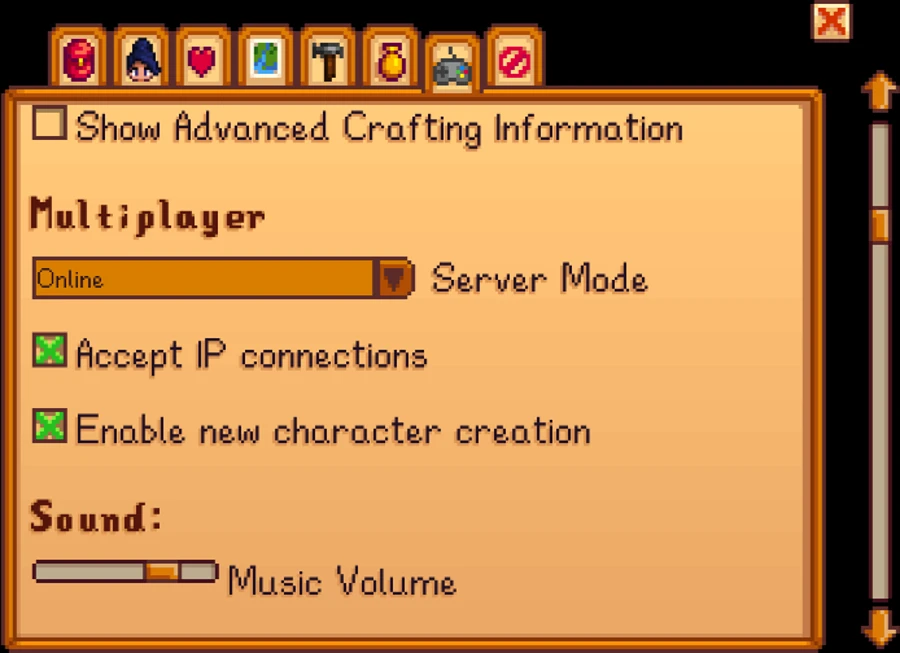




Comments