Tiger Woods PGA Tour 13
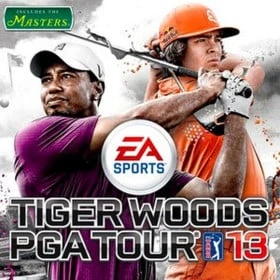
Summary
Swing Tempo - For the 1st time in Tiger Woods PGA TOUR history, the tempo and speed of your swing is going to directly influence the power of your shot. Fast tempo will add more distance to shots. Slow tempo will result in less distance. Shot Setup – Create all possible shot types from one shot setup. Drag your aiming marker forward and back to blend between full , ¾ , pitch, and chip shots. Create draw and fade shots by opening and closing your golfer’s stance. Affect the launch trajectory by moving the ball forward or backward in your stance to create flop and punch shots. The possibilities are endless, allowing any real shot to be created in the game. Strike Meter – Using the all-new Strike Meter, place the sweet spot of the club precisely where you wish to hit the ball. While a center strike is the most common, you can use low and high strikes to alter power, spin and trajectory. Swing Arc – The visualization of the golfer’s swing is shown in the form of an arc. Use this arc as a guide to execute your swing with the proper power, trajectory and shot shape. All-New Animations – Utilizing the latest version of EA’s sophisticated ANT animation system, you’ll be able to see in real-time whether your golf swing is on or off plane through your golfer’s on-screen animations. [Electronic Arts]









