You should definitely change the annoying wayfinding options before you play Dragon Age The Veilguard.
Dragon Age: The Veilguard has a variety of accessibility and interface settings to make the hefty quest to kill a couple pesky elven Gods easier. Everything from text size options to how the game tells you if an item is interactive. There are a few little things that you can tweak right away, unless you plan to take a guided tour through Thedas.
The default settings of the objective tracking and navigation features will not let you forget that you have a job to complete for a moment. You can change the settings at the beginning of the game. But if you are anything like me, you will probably click through the options quickly, because you want to get on with the action.
The UI was directing me all day long, with my quest goal constantly displayed and a small icon holding my hand telling me where to go. Not just the location, but also every corner, doorway, and step along the way.
This can sometimes be a lifesaver. The Veilguard's map can get a little confusing, and it isn't always clear where you are supposed to go. You may not want to spend ages in a magical forest if you are just completing a side quest before bed. This feature also eliminates the fun of exploring, and encourages you to head straight for your goal.
This is not BioWare’s most exploration-heavy game. The mini-map has a signpost for every diversion, and each puzzle is very basic. But there's still a lot to discover off the beaten path. You won't have the chance to discover anything if you keep the trackers all on. Instead, you'll be directed straight towards the destination. Even the puzzles are affected by this. The Veilguard will tell you where to go if you need a map to activate levers or light braziers to unlock an imposing gate.
How to change the wayfinding and objective tracker settings
You'll need two settings to bring some adventure into your life. The first setting is found in the HUD menu. The visibility of the objective tracker is initially set at "always on", which means that your quest goal will always be displayed to the right. It won't disappear if you don’t have an objective selected. Instead, it will tell you to select one.
I set it to the short pulsing so that I can quickly bring up my goal when my aging brain forgets. It would have been great if the minimap offered the same options, but it is only on or off.
Then, you can scroll down the menu to the wayfinding options. You can either choose a preset, or adjust each element individually. You can adjust the level of visibility that an object is interactive. You can also change the duration for which the objective marker remains on the map and the visibility of waypoints. I haven't changed the settings for interactive items, but I have turned the marker and the waypoints into a short pulse. This will help me if I get lost without taking over the adventure.
You're now ready to explore the northern part of Thedas on your own.
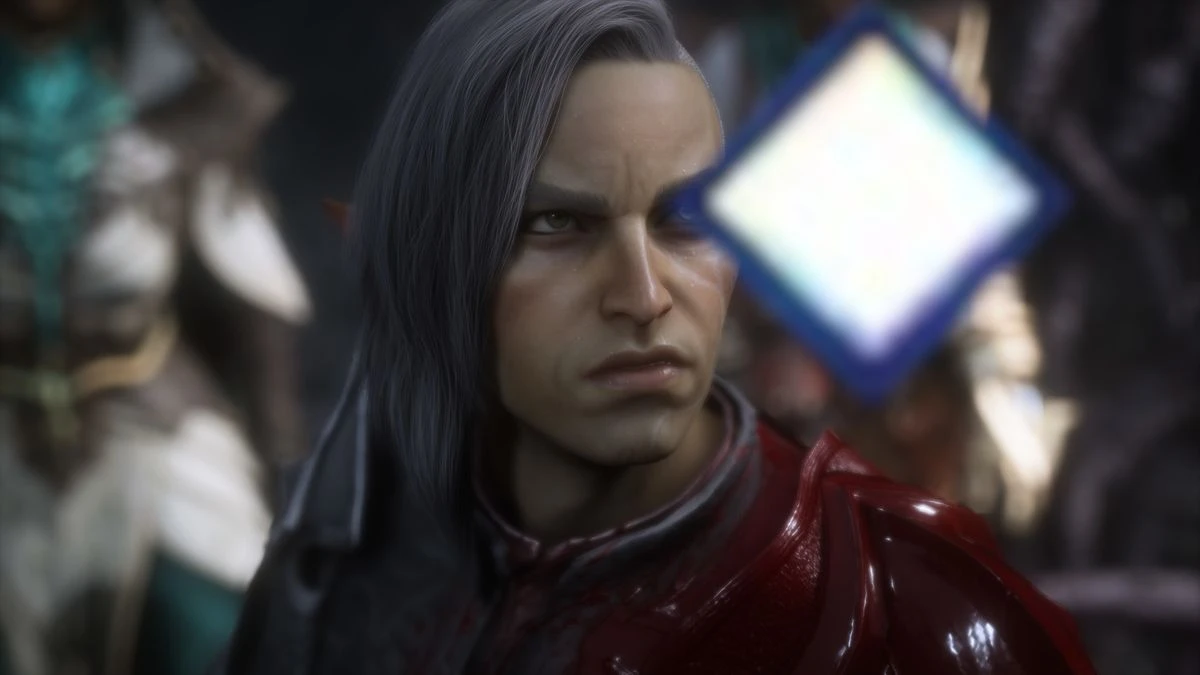


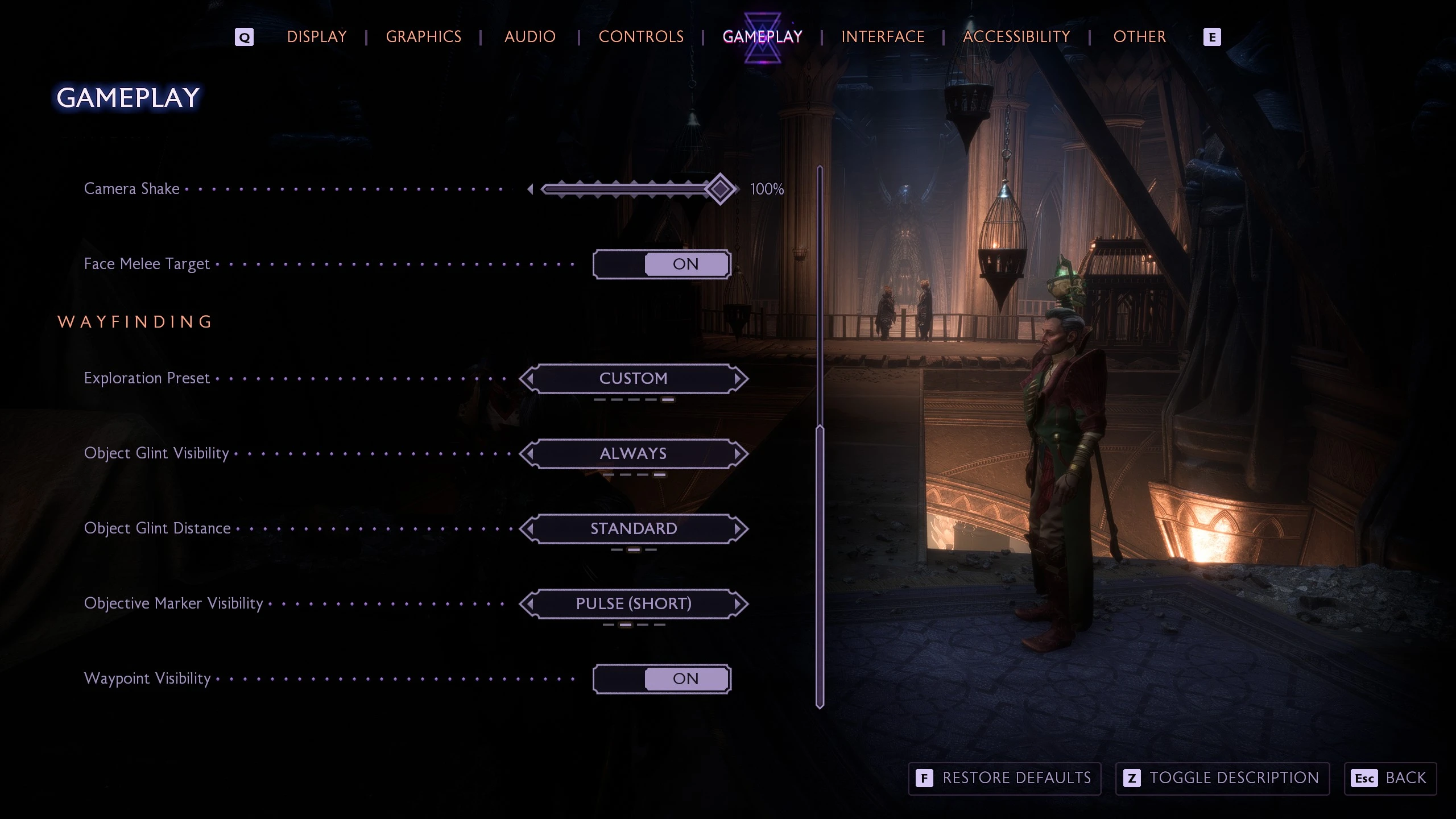



Comments